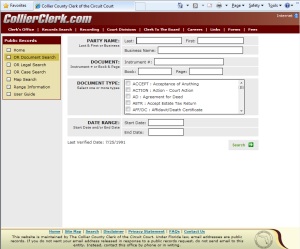|
||
To begin your search, select the OR Document Search hyperlink found in the menu on the left. This will bring you to the main Document Search screen (fig 4a.1). Type in the name of the party involved, document information or date range to retrieve results.
DOCUMENT TYPE - Select one or more of the available document types displayed in the text box (if known). Select a document type by placing a check in the box in front of the name. If specific document types are not selected, all will be searched. DATE RANGE - To search a range of dates, enter in the desired start and/or end date. Last Date Verified displays the date of the last sequential verified day. OR documents recorded on and before this date are verified. ---------------------------------------------------------------------------------- Once you are satisfied with the entered search criteria, click the search button to view the search results. |
COLLIER COUNTY CLERK OF THE CIRCUIT COURT