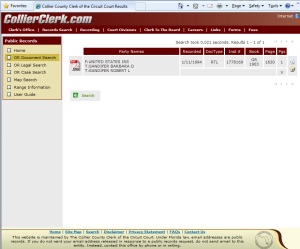|
||||||||||||||||||||
Document, Legal and Case Search Results When you have executed a successful Document, Legal or Case Search, a result set will display (fig 6.1).
BOOK - Displays the Official Records book number the official record for this document can be found in. PAGE - Displays the Official Records book number of the first page of the document. PGS - The number pages of the official record. V - Indicates that the index to the selected document has been verified. If the information has been verified, a V will appear in the document row, below the Pgs column. If available, comments will appear in the document row, below the Recorded, DocType, Inst #, Book and Page columns. ---------------------------------------------------------------------------------- When you have executed a successful Map Search, a result set will display (fig 6.2).
PAGE - Displays the Official Records book number of the first page of the document. PROPERTY - The associated Property Name is located below the Book Type, Book and Page values. ---------------------------------------------------------------------------------- ICONS
|
COLLIER COUNTY CLERK OF THE CIRCUIT COURT