COLLIER COUNTY CLERK OF THE CIRCUIT COURT
| PRINTING DOCUMENT DETAILS |
|
|
From the Document Details page, click
on the printer icon ( )
to view a printer friendly version of the document details. A new browser
window will appear (fig 8.1). )
to view a printer friendly version of the document details. A new browser
window will appear (fig 8.1).
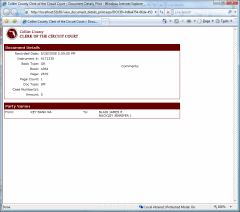 Figure 8.1
Figure 8.1 |
The new browser window displays all the available document
details such as Recorded date, instrument number, book type,
book and page number, page count, doc type and comments.
Party names: Grantor (From) and Grantee (To) are displayed next,
followed by a legal description (if any - not shown in fig 8.1) |
From this window, you can print to your default
printer or network printer by selecting on File > Print... (fig 8.2)
Select your default printer, or a network printer to print out
the document details.
Please refer to the manufacturer's user guide if
you have any questions regarding the printer settings and preferences. |
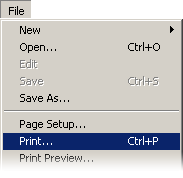 Figure 8.2
Figure 8.2 |
|